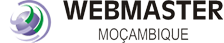- Bem-vindo ao Download Free Software Gratis e Completos Webmaster Mocambique.
Freedom v1.2.4 Google Play in-App Purchase
Iniciado por Candidosa2, 21 de Agosto de 2016, 11:45
Tópico anterior - Tópico seguinte0 Membros e 1 Visitante estão a ver este tópico.
Tags:
Ações do utilizador